 I’ve got an old footlocker in my office, filled with miscellaneous computer components. I was cleaning it out today… wiping old hard drives before dismantling them and putting an assortment of old cables in a box for eBay, when I came across my old CueCat. For those not aware, a CueCat (pictured at right) is a handheld optical barcode reader, developed by the now defunct Digital Convergence corporation. The default output from these barcode readers was mildly encrypted, preventing most people from using the barcode reader without the CueCat software. However, for many years now, there have been easy hacks available to disable the encryption and allow the CueCat to output human-readable text. I know this is nothing new, but I found it difficult to find the hack specific to the version of the CueCat I have. Someone actually posted the following tips in a newsgroup back in 2000 and I’ve taken some pictures to accompany the tips:
I’ve got an old footlocker in my office, filled with miscellaneous computer components. I was cleaning it out today… wiping old hard drives before dismantling them and putting an assortment of old cables in a box for eBay, when I came across my old CueCat. For those not aware, a CueCat (pictured at right) is a handheld optical barcode reader, developed by the now defunct Digital Convergence corporation. The default output from these barcode readers was mildly encrypted, preventing most people from using the barcode reader without the CueCat software. However, for many years now, there have been easy hacks available to disable the encryption and allow the CueCat to output human-readable text. I know this is nothing new, but I found it difficult to find the hack specific to the version of the CueCat I have. Someone actually posted the following tips in a newsgroup back in 2000 and I’ve taken some pictures to accompany the tips:
How to Hack the CueCat - originally dated October 2000.
This modification has been verified on CueCat model 68-1965 with internal board version: K023A016 REV:C date code: 0024.
The CueCat is held together with 2 screws. Simply use a Phillips head screwdriver to remove the screws and open the case. Inside is a Hyundai CPU which can be altered to convert the CueCat so it produces plain ASCII output. This can be accomplished by lifting pin 10 of the Hyundai CPU, which is normally connected to ground (so if you solder a wire from 5v to pin 10, you will have a short- so do not do this!). Instead, separate pin 10 from ground. When pin 10 is unsoldered (or cut), it will float high, no need to solder it to anything.

Pin 10 can be found on the lower right side of the bottom row of pins when orienting the CPU so that the word “Hyundai” is right side up. Pin 11 is the last pin on the right of the bottom row. Pin 10 is just to the left of pin 11. There is a short length of PCB trace between pin 10 and the ground plane. This can be cut with a sharp knife, or one can use a soldering iron and desoldering braid to remove the excess solder on pin 10, then gently pry it up with the tip of a sharp knife while heating with the soldering iron.
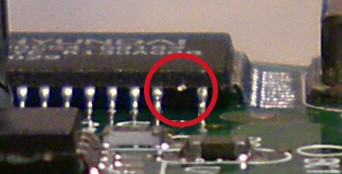
It took me all of 2 minutes to take a tiny screwdriver and break pin 10 off of the Hyundai CPU chip. After some quick re-assembly, my CueCat was spitting out barcode translations that I could actually read. This is great for cataloging books, CDs, movies, and software using Amazon.com’s Your Media Library feature.